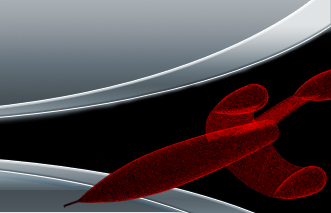Clean
your
projects with ATS Workspace
Cleaner.
ATS
Workspace Cleaner is used to clean
a FARO Scene project of everything
but scan files and folders before
delivering it to an end customer.
Often one does not want to show
exactly how the scans were fitted
together, and neither is this
something a customer needs to
know.
Reducing the amount of irrelevant
information for the customer is
good.
Of course the customer should
still be notified about the
general
quality of the project. But this
information should be presented in
such a way it is easy to
understand without knowledge of
the inner
workings of SCENE. This is what
the reports generated by ATS
Quality
Manager should be used for.
ATS Workspace Cleaner is easy to
use; just click the ATS Workspace
Cleaner icon in the SCENE toolbar
to show the dialog box and click
the
large "Clean Project" button.
Key
Features:
- As
fast as you can click the
button
- Completely
cleans a project from
scanfits, targets, objects,
etc.
- Saves time
preparing a workspace for end
customer
|
|
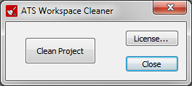
|
|
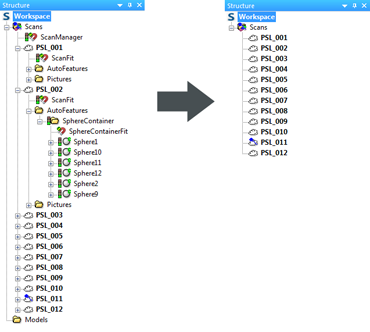 |
|
| Workspace
tree
before and after cleaning |
|
|