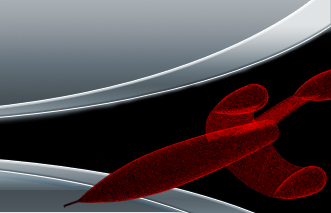>Home
>
Products
> Software > ATS
Quality Manager >
ATS Quality Manager - Bad Case |
|
Walkthrough
in ATS Quality Manager
Feel
free to download workspace file at the bottom and open in FARO Scene.
Click on images to magnify/enlarge.
1.
Overview
Looking at
picture A there is a lot of red in this match, not a good start. Three
of four branches in the scan tree has red quality and the pie chart
shows almost only red and yellow.
Hovering over the pie chart
indicates Point drift being the biggest problem. Also a bad
distribution of references seems to be a problem.
We can also look
at the bottom right corner where we see that 5 references has
conflicting sizes and 9 has more than one name. All indications of a
bad match.
|
|
2.
Scans
Looking
through the scans we find that many of them get their red value due to
too high point drift (as expected from the summary tab). This can
probably be fixed by being a bit more selective with which references
to use in the match.
ATS Quality Manager also happens to be an
excellent tool when it comes to finding bad references that could be
removed. In picture B for example we see that removing Osth046 would
probably improve the overall quality of the scan fit.
Other
scans require more work or might even be beyond saving. Osth021
(picture C) for example consists of all broken references and on top of
that is manually placed (see the red marker next to the position
value). This scan must be changed to automatic positioning or ATS
Quality Report will never give it a better score.
Finally the
scans with bad reference distribution simply has too few references and it would not help much redoing them.
|
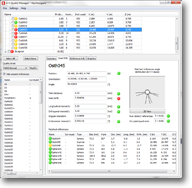
(B) Scan
Info
|
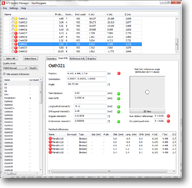
(C) Scan
Info
|
|
3.
References
There are a number of problems here;
Some
references has more than one name, such as 09 shown in picture D. 09
also seems to be a quite bad reference given the low score it has from
all scans using it.
Some references has size conflicts, such as Osth003 (also visible in picture D).
And
finally there are references with the same name but at different
locations (shown in picture E), such as Sphere21@Osth026 which has the
same name as Sphere21 but another position. This is almost always an
indication that something is seriously wrong.
|

(D) Reference
Info
|

(E) Reference
Info
|
|
4. PDF Reports
The
reports mirror what we see in the program; that the workspace has a
very bad match. This is especially noticeable for some references where
the dX, dY, dZ values are extremely high. It is of course due to the
incorrect matchings and in many cases manual placement of scans.
|
|
Downloads:
PDF: Compact Report
PDF: Full Report
Demo File: FARO Scene Workspace
|
|