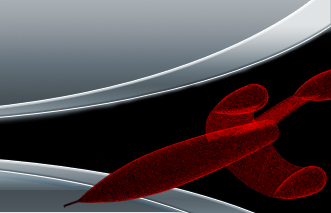>Home >
Products
>
Software
>
ATS Quality Manager
|
|
Control
scanning
post processing with ATS Quality
Manager.
ATS
Quality Manager is a tool for
checking the quality when matching
together several FARO scans in a
workspace. The program is used
both to control the match quality
during the process and to report
the final result to a customer.
The program exists in two
versions:
- Standalone
- Plug-in to FARO SCENE software
The standalone version opens FARO
fws files which are the workspaces
used by SCENE 4.8 and earlier.
If SCENE 5.0 or later is used it is
advised to use the SCENE Plug-in
version instead. The plug-in version
is integrated in SCENE and will
evaluate any workspace opened by
SCENE. Just click the toolbar icon
to show the report.
Other than this, the user interface
is the same in both versions.
Key
Features:
- Real time
feedback on matching quality
in a FARO workspace
- Easy to use
visual interface
- Customizable
quality value thresholds
- Easy to
spot duplicated references,
bad fittings, bad
distributions and other errors
- 3D view of
scan fittings
- Easy and
customizable report generation
in PDF format
|
|
Easy to
use visual interface
|
Customizable
thresholds
|
|
3D
view
of scan fittings
|
Report
generation
in PDF format
|
|
|
|
ATS
Quality Manager 2.1
The new ATS QM is an improvement
over ATS Quality Manager 1.0 in
almost every way. Apart from
containing all functionality of
the old version it improves on
almost every area.
New
features:
- Support for
SCENE 5.3
- Improved
loading (better
synchronization between ATS QM
and SCENE)
- Improved
reference recognition and
handling of complex reference
relationships
- It is now
possible to right click scans
in ATS QM and open them in
SCENE
- ScanManagers
and ScanFits can be updated
via ATS QM
- References
can be located in SCENE from
ATS QM
- References
and the inclinometer can be
disabled and enabled directly
from ATS QM
- Can show
scan in ATS QM via scan right
click menu in SCENE
- Quality
indicators for references
- A new
warnings & fixes tab which
lists potential problems with
the project
- More
information on the summary
page including new point
distance distribution chart
and project warnings summary
- Most
graphics are improved to use
anti-aliasing
- Reference
angle distribution window in
Scan Info tab improved
- All lists
can be sorted by each of their
columns
- New
Mismatch Fields feature added
to 3D View
- PDF reports
can now use JPEG images and by
default use the project
picture if it exists
Demo
ATS Quality Manager now has a
demo mode.
Download the demo here: QualityManager2.1.1
The demo has all the
functionality of the full
version program, but with
certain limitations:
- Only 5
scans will be loaded, even if
the project contains more
- PDF
reports can not be created
The demo can then be upgraded to
full version by purchasing the
full software via FARO 3D App
Center.
To upgrade simply take the code
received when buying the full
version, open the License Manager
for ATS QM and request a new
license using that code.
Help
|

|
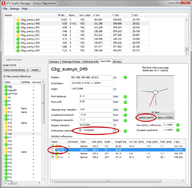
|
| Better
connectivity between SCENE
and ATS Quality Manager |
Enable/disable
inclinometer and references
directly from ATS Quality
Manager |
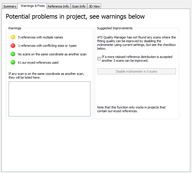
|
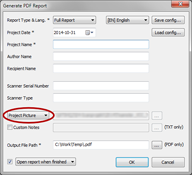
|
| New
Warnings & Fixes tab |
Save
PDF reports using the
project picture |
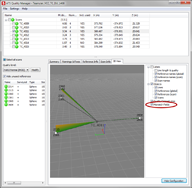
|
|
| Use
Mismatch Fields to find
tensions in a fitting |
|
|
|
|
Workflow:
- Do the
field scanning as normal.
- Create the
project workspace in Scene as
normal.
- a.(Standalone)
Open the workspace in ATS
Quality Manager.
b.(Plug-in) Click the ATS
Quality Manager toolbar icon
in SCENE.
- Now one can
easily work with Scene and ATS
Quality Manager side by side.
Whenever a change is made in
SCENE the quality will
automatically be re-evaluated
by ATS Quality Manager.
- Once the
scans are matched with good
enough quality a final
PDF-report can be produced
with ATS Quality Manager.
|

Field
scanning
with ATS SRS
|
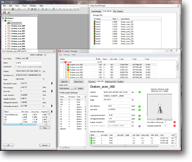
Scene
and
ATS Quality Report
|
|
|
|
ATS Product Family:
ATS Quality Manager also works
good together with other ATS
products such as the ATS Scan
Reference System (SRS).
A project scanned using this
system typically gets higher match
quality across the board compared
to using a competing system.
User
Cases:
To help getting started, we have
created some user cases where the
registration quality is Bad,
Medium and Good. See links on the
left.
|
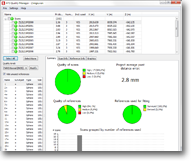
Final report
with top quality |
|
Get
the software:
Link
|
|
Welcome
to
contact us at ATS for information,
sales and support.
|
|